ART REQUIREMENTS
Artwork should be submitted in CMYK, Grayscale, or Pantone Spot Colors – we cannot print in RGB.
- Maximum Colors (including varnish): 8
- Minimum Font Size: 4pt
- Minimum Reverse Font Size: 6pt
- Minimum Line Size: 0.5pt
- Bleed: 1/16″
- Border minimum: 1/16″
Preferred Format: Adobe Illustrator
Please send vector artwork in .ai, .eps, or .pdf format for best usability. We can accept Photoshop files for High Resolution (300 DPI) 4 color process or Grayscale images, however if you wish to print spot colors, vector art, or text, Photoshop files will have to be transferred or recreated in Illustrator, resulting in art time expenses.
Please also send a .pdf for viewing purposes for us to compare the received vector file to and to ensure nothing went wrong with the file.
Don’t sweat! We understand that not everyone has access to vector artwork or photoshop files, so we always try to work with the best that you can provide. These formats are to let our customers know what is preferred, and what we need in order to minimize art and lead times.
Misc.
- Please avoid reversing type out of CMYK or other multiple color builds.
- Fonts should be outlined/embedded or the fonts should be sent along with the file.
- Vector is always preferred unless you would like a photograph on your label. Text must always be vector for the best result.
- If your artwork has linked files, please be sure to embed them.
- Text and images should be 1/16″ away from the edge of the label (borders are the exception).
- On CMYK artwork, all text should be 100% Black.
Make sure to check for spelling and typing mistakes. While we proofread all art before it is sent for approval, it is up to you to check the proof very carefully before approval.
Vector vs. Raster – What difference does it make?
Standard Label primarily uses Adobe Illustrator, which creates vector artwork rather than raster images like Adobe Photoshop. When using vector artwork, the art can be resized without losing image quality and worrying about resolution, and it is a much sharper image.
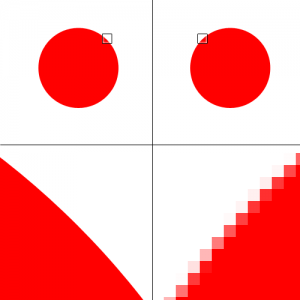
VECTOR vs. RASTER
When using photographs, there is no option but to use raster images, but other than that, vector is always preferred, and is a MUST when printing with more than one spot color. If you are unable to obtain vector artwork, we can usually use the raster to create a vector version here in house.